The link to the STRAXMON utility says it is off limits to me :(
Sorry, it was posted in the beta testing forum. Attached is the STRAXMON program. It's designed to read the port 40004 output from the ShipTrax software, so it works alongside ShipTrax at the same time.
I've been using this program that I developed to see what AIS message types ShipTrax is processing and count the number of messages. I guess others might find it useful.
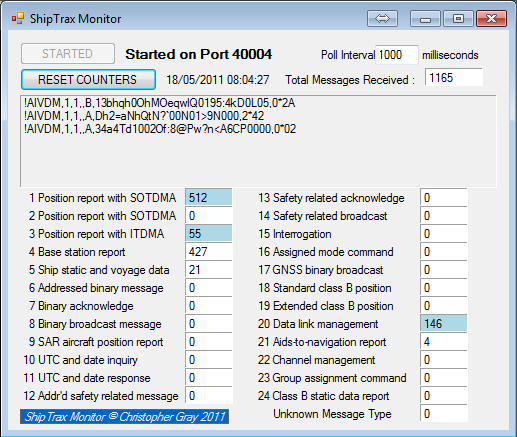
A. Download and unzip to anywhere.
B. Run ShipTrax
C. Run straxmon.exe.
D. Read the instructions, which are:
1. In ShipTrax ensure "Share received data on port 40004" is ticked.
2. Adjust the poll interval to a level appropriate to the message rate at your location.
3. Press the START button.
4. To reset the counters back to zero, press the RESET COUNTERS button.
5. To exit, simply close the window.
Some warnings:
1.
FIXED It doesn't handle multipart messages correctly, although it handles the first part correctly.
2. There is NO error handling.
