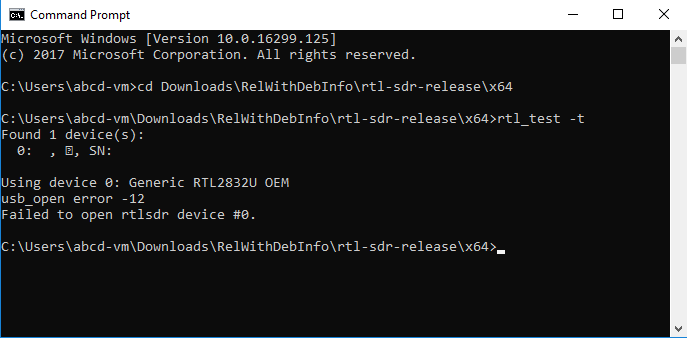TEST FOR DRIVER Windows 10 often detects two dongles:
(1) A false dongle as device 0
(2) The real dongle as device 1The false dongle causes the problem which many user are facing on Win 10
To see what dongle your Win 10 detects, carryout following test:
STEP-1Download RelWithDebInfo.zip from here:
Download Link:
http://osmocom.org/attachments/download/2242/RelWithDebInfo.zipWeb Page:
https://osmocom.org/projects/sdr/wiki/rtl-sdr(scroll down to bottom of page to find download link)
STEP-2Unzip the downloaded folder and move in the un-zipped folder
"RelWithDebInfo/rtl-sdr-release/x64"In this folder you will see many files. Please see screenshot below.
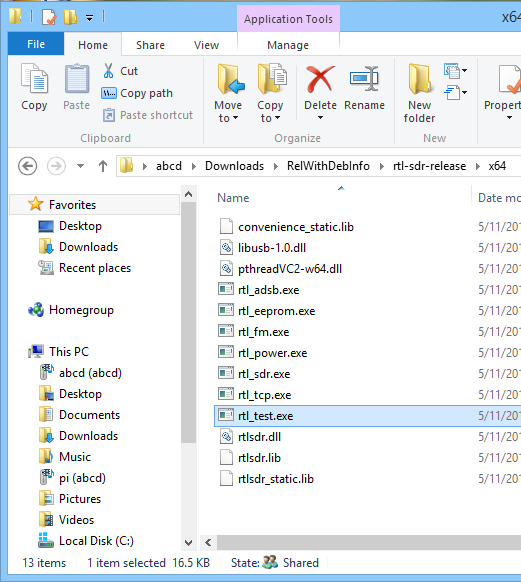 STEP-3
STEP-3When inside folder
"RelWithDebInfo/rtl-sdr-release/x64", double-click file
"rtl_test.exe"(a) If Windows has picked only the real dongle, you will see following
Tested in Win 8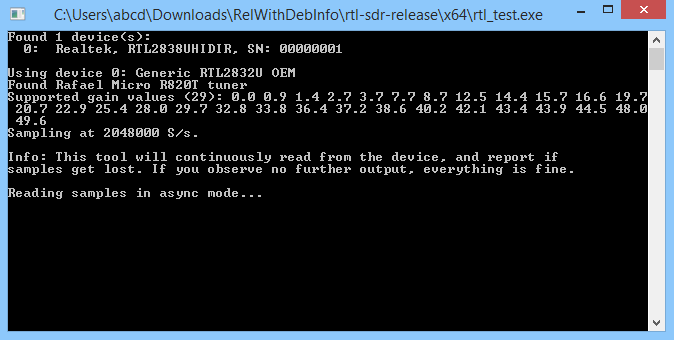 (b) If it has picked false dongle, you will see following:Found 2 device(s):
(b) If it has picked false dongle, you will see following:Found 2 device(s):
0: T■�, ©■�, SN: T (currently selected)
1: Realtek, RTL2838UHIDIR, SN: 00000001
usb_open error -12
Error opening the RTLSDR device: No error
EDIT:Tested in Win10 home(1) In Win10, in STEP-3, got error message
"Missing MSVCR100.dll".
Solved by method given here:
https://social.technet.microsoft.com/Forums/en-US/a38df7a2-7b9f-4db5-bc15-be8b700b3636/windows-10-msvcr100dll-missing?forum=win10itproapps(2) Opened Command prompt
- Change to folder
"Downloads/RelWithDebInfo/rtl-sdr-release/x64".
- Gave command
"rtl_test -t".
- Got error.
Please see screenshot below: