Okay. I wonder if this is the old problem of blank routes on network aircraft populating into local flights when they come in range.
Maybe Airnav can answer. Do network aircraft get their routes from the local Navdata routes table, or from what's shared over the network? And what happens when that network aircraft comes into local range - does ANRB do a lookup on the Navdata routes table?
EDIT 1: I can answer the first part of my question. ANRB does NOT get the route information from the Navdata routes table for network aircraft. This shows network aircraft AFR040, which has a route (LFPG-KSEA) in my routes table:
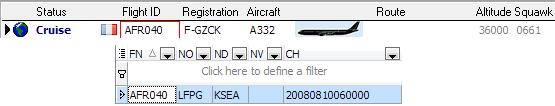
EDIT 2: And to answer my second question. When AFR040 transitioned into local range and appeared on MyFlights, the route was still blank, even though there's an entry in the routes table.
EDIT 3: By turning OFF network flights, and then turning OFF hardware flights, and then turning hardware flights back ON, the route then appeared for AFR040.
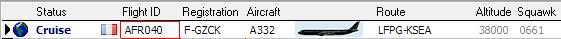
So, looks like a repeat of the bug report at
http://www.airnavsystems.com/forum/index.php?topic=687.msg5230#msg5230
