(1) Download Zadig.exe from
http://zadig.akeo.ie/ .
(2) Plug the Dongle (FlightStick or ProStick or DVB-T) in your Windows Computer.
(3) Follow the steps below:
Double click Zadig.exe to run it.
The window below will open.
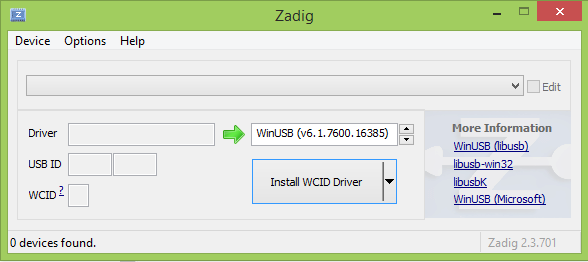
.
On main menu, click “Options”.
On the drop-down, place a check mark beside “List All Devices”.
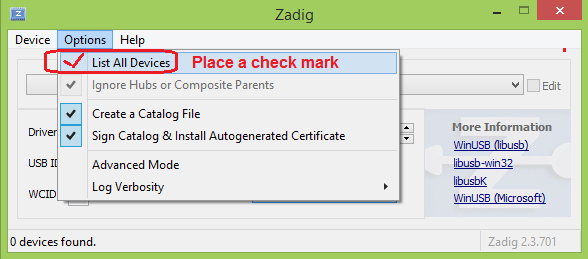
.
From list of devices, select “RTL2838” which is actually DVB-T or FlightStick or ProStick.
Now click button which will either say “Install Driver” or “Reinstall Driver”
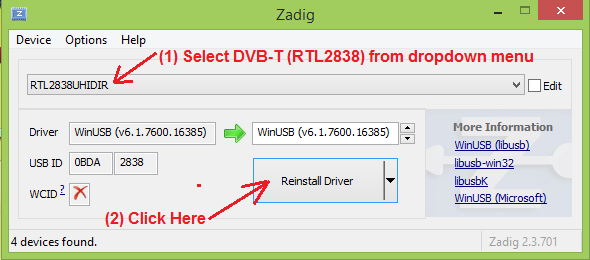
.
.
