Anyone else involved in beta testing, you can generate a TCP input for ShipTrax using my sp2trax utility (attached). You don't need an AIS receiver. Instead, this uses the Shipplotter network as a source of ships. To use:
1. Startup Shipplotter, and make sure that the map covers your local area, and the sharing button is turned ON.
2. Startup sp2trax, and press the Start Server on Port 1515 button.
3. Configure ShipTrax beta to read port 1515.
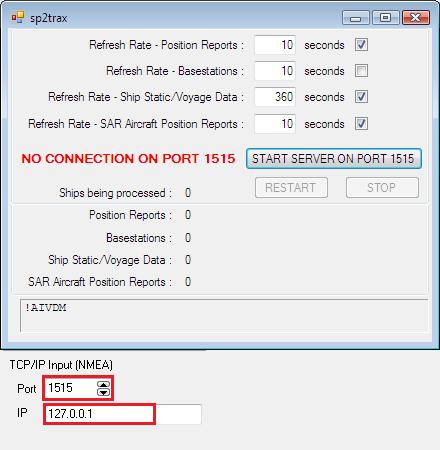
It works by reading through the list of ships in ShipPlotter, and generates AIS messages at regular intervals for each of the ships.
